Galvo S machine assembly and software installation / Daniel
After received the galvo machine. you need to follow the steps to install the machine and the software installation in the computer
to assembly You need a simple 2 steps
Step 1
Install the lifting to the worktable tightening the 4 screws with an Allen Tool
Step 2
install the head to the lifting tightening the 4 screws with an allen tool
Installing the driver of the controller follow these steps
Step 1.
Copy
that ”software" from your flash disk memory to your computer
desktop.Step 2.
Connect machine and computer by USB cable we send to you, and to confirm this USB cable two side connect well. Turn on the machine power button.Step 3.
Click “My Computer” property by hand-right of mouse, and there have “Device manager”.And clock “Device manager”.
In device manager you will
see “!USBLMCV2” or UNKNOW DEVICE“?” mark, and then double-click that mark.
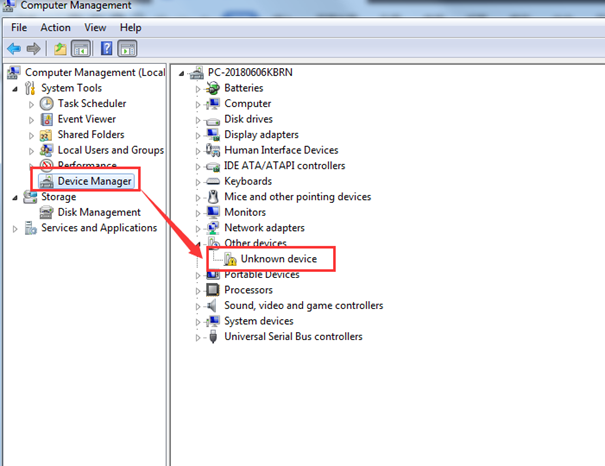
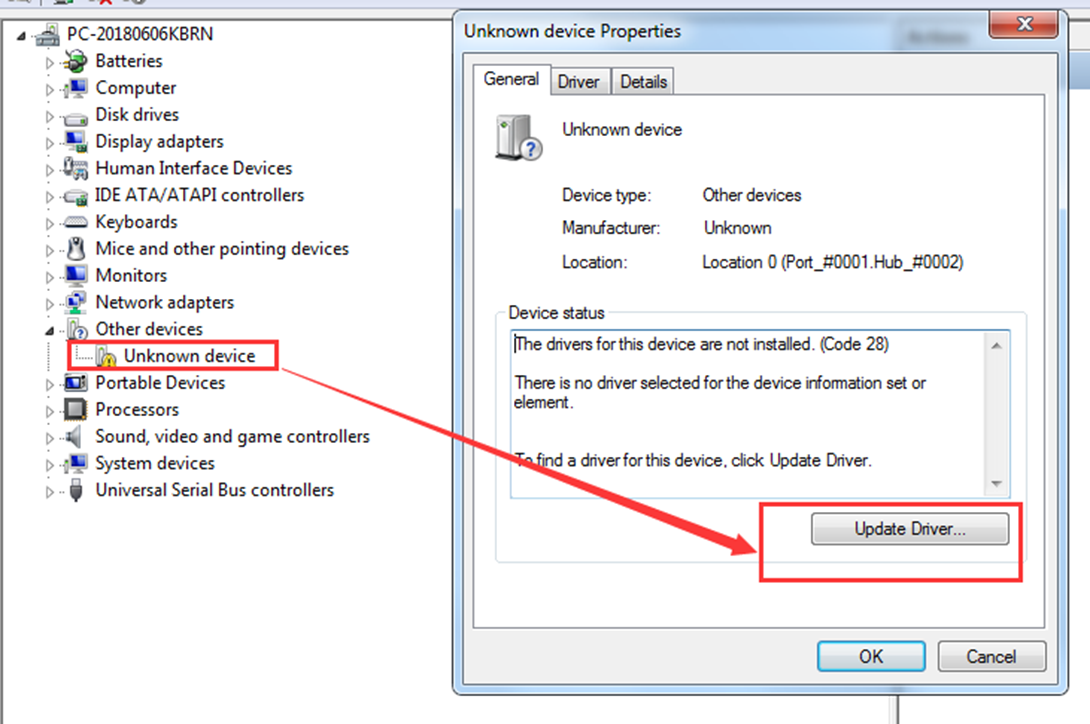
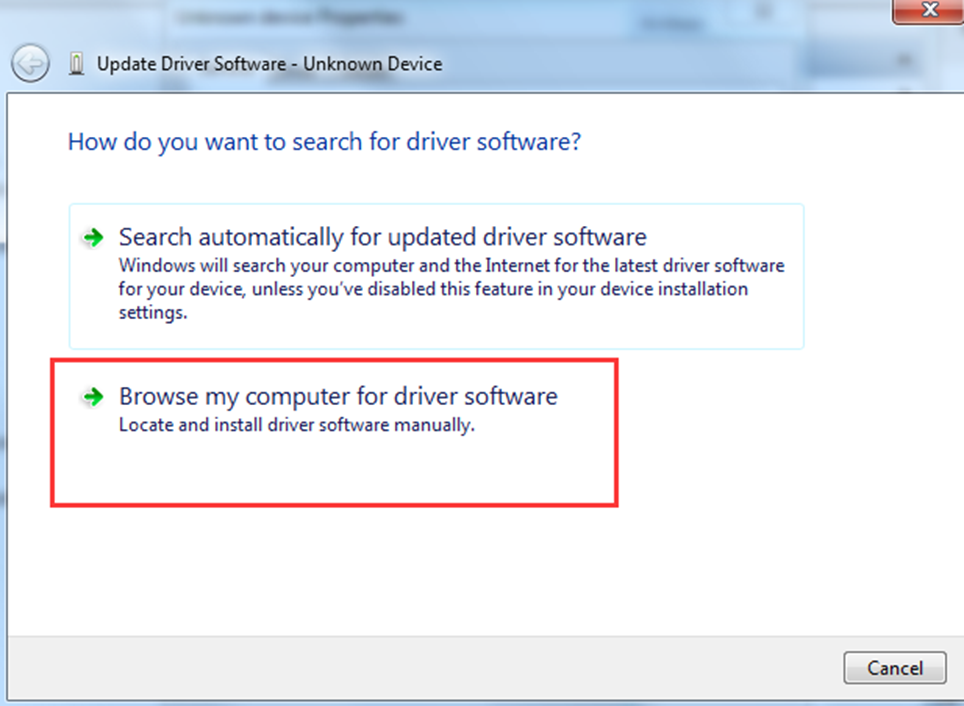
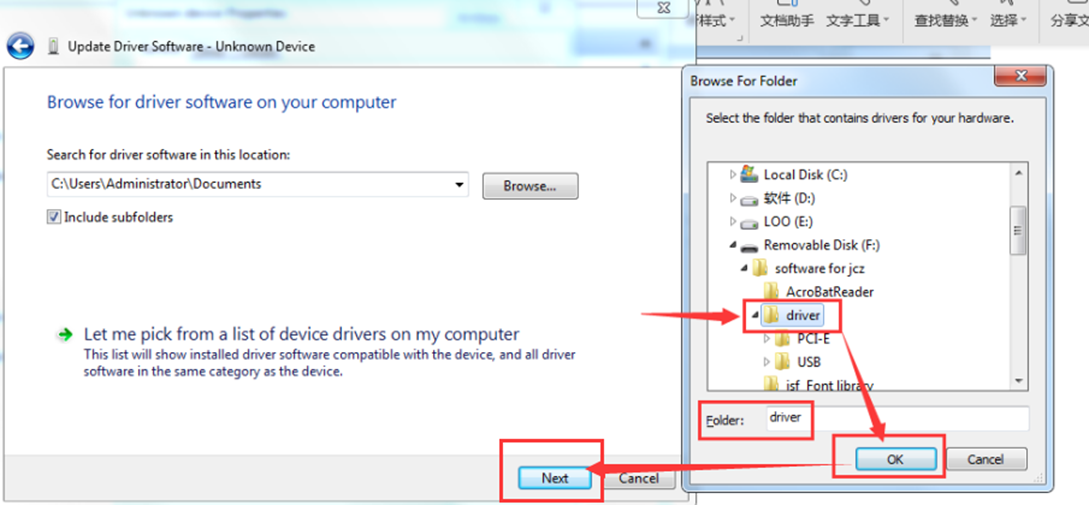
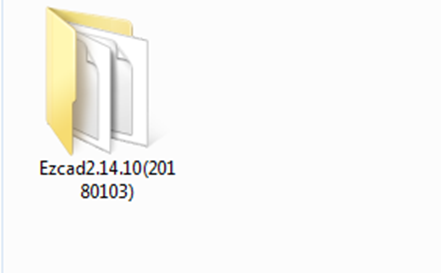
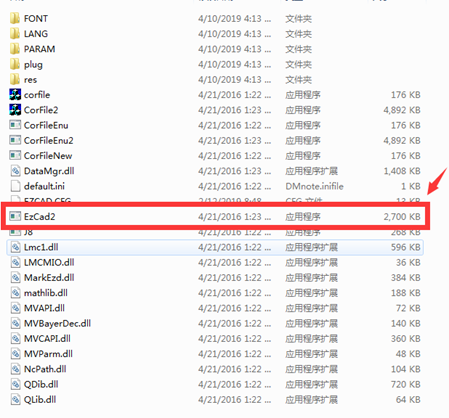

Set the parameters for EZCAD software
Step 5.
Update driver procedure
Step 6
Click “NEXT” step, and the drive install
finally.
Installing EZCAD software
Inside the folder that you copy fron the flsh disk memory there is a folder EZCAD, open it and look for the icon EZCAD2.exe, and hand-right click mouse, send to computer
desktop short cut.
Now finally finished, your computer will have
the EZCAD2 icon in desktop
Open the software and find the param (f3). and fill out the information of the pictures in the different tabs of the parameters
Related Articles
Instalación y configuración de la máquina Galvo S / Daniel
Despues de recibir la máquina marcadora Galvo, necesitas ensamblar la máquina, instalar el software en el computador y configurar los parámetros según la hoja de tabla de parametrización Sino tienes la carpeta en la memoria USB la puedes descargar ...Install Smartcarve software for RDXXXX-YM controller / Daniel
To Install Smartcarve software for the machine follow the steps Step 1 Download the Smartcarve Software version 4.3.29 from this Link https://www.dropbox.com/sh/m1jouuqhcmu5tld/AACGQfsUv18cuJ30ONQ9nayCa?dl=0 Step 2 Disable the antivirus software Step ...5 - RDworks software installation / Daniel
To install the RDWorks Software follow the steps Step 1 Download the software Version 8.01.60 from this link (copy and paste) https://www.dropbox.com/sh/e3444th055hvq5c/AAAtZEqaCp3Of27V7OMog-w8a?dl=0 link of the version RDworks V 8.0.1.61 ...EZCAD2 SOFTWARE AND CONTROLLER CARD DRIVER INSTALLATION / DANIEL
EZCAD2 SOFTWARE INSTALLATION It is recommended that you disable antivirus software in advance, to avoid problems during software installation. SOFTWARE INSTALLATION Plug the Pendrive into the computer where you are going to install the software. Then ...Precitec’s Driver Connections to BCL3766 - Fiber Laser / Engineer David
(LightCutter 2.0 BM12092 Laserhead) The Precitec Driver has 12 pins and there´s only 9 that is going to use to communicate the driver with the machine. As you can see in the picture: Pin 1: 24v Pin 2: 0v Pin 3: 24v Pin 4: 0v Pin 5: No use Pin 6: No ...